The documentation layout utilises the whole width of the screen reserving some space on the left for side bar (with side navigation) and space on the right for additional meta data (usually table of contents). The central main area of the screen is utilising the whole width of 12 column Vanilla grid for main documentation content.
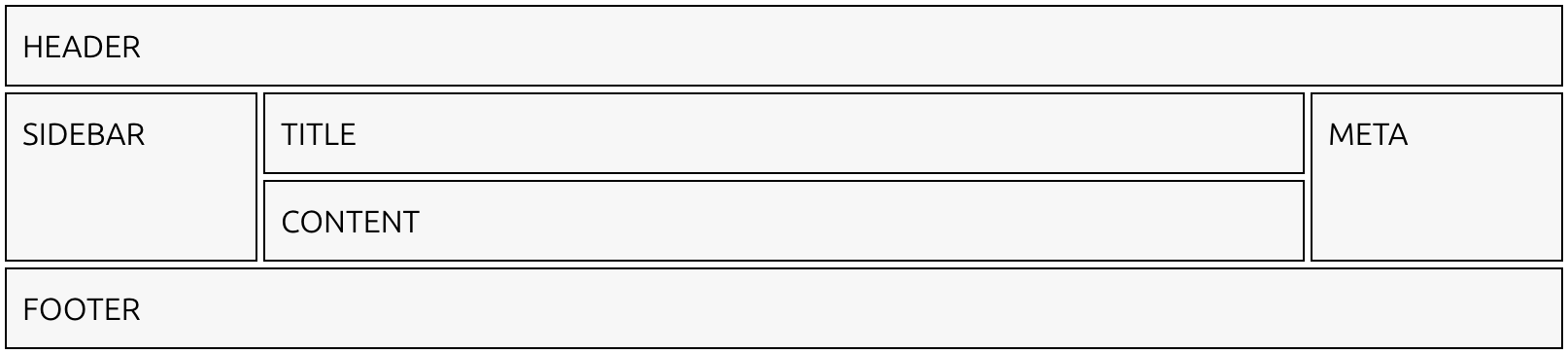
This area is split between a title on the top and content below it, to allow placing the table of contents in between on smaller screen sizes.
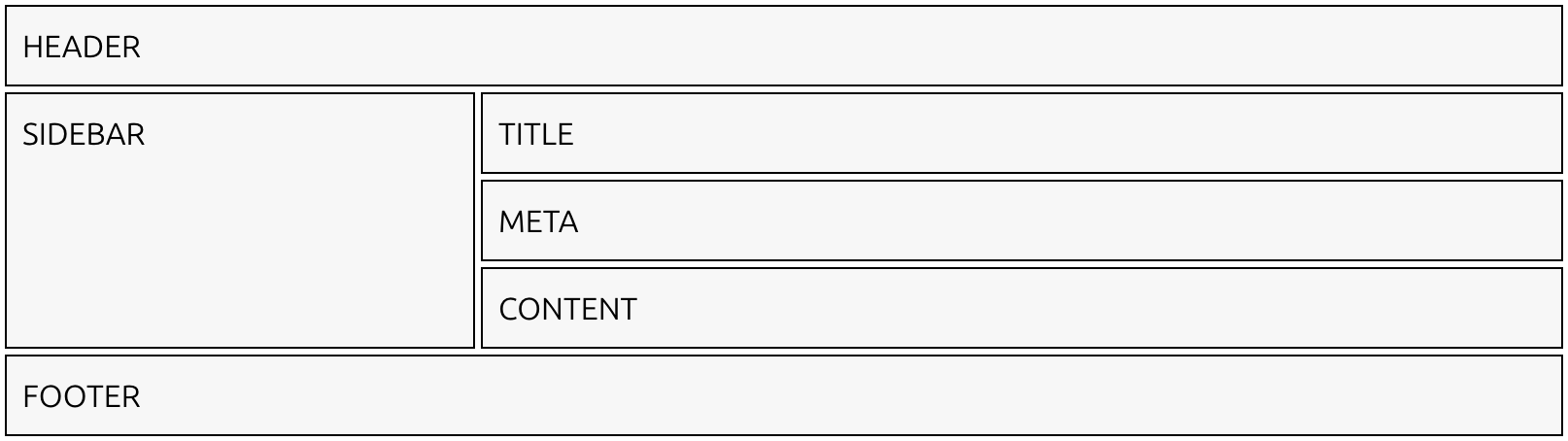
At smaller breakpoints, the sidebar is moved off-screen and shown / hidden using a toggle button.
The header area (.l-docs__header) is meant to contain main top navigation of the site and any other full width elements to be shown above the documentation content, such as search.
The elements within the header area need to use .l-docs__subgrid to align with the main content area.
The sidebar area (.l-docs__sidebar) is rendered at the left side of the screen with a predefined fixed width. It's main purpose is to contain the side navigation component with a list of all documentation pages. The side navigation component has built-in responsive functionality which makes it appear / go off-screen using a toggle.
The title area (.l-docs__title) is rendered at the top of the main content area. It's main purpose is to contain the title of the documentation page. It's separated from the content to allow placing the table of contents in between on smaller screen sizes.
The main content area (.l-docs__main) is rendered in the central part of the screen. It's main purpose is to contain the main documentation content. It's separated from the title to allow placing the table of contents in between on smaller screen sizes.
The meta data area (.l-docs__meta) is rendered at the right side of the screen with a predefined fixed width. It's main purpose is to contain the table of contents component with a list of all sections of the documentation page.
When there is not enough space on the screen to render this area on right side of the screen, it's moved below the title area.
The footer (.l-docs__footer) is rendered full width below the other areas and is meant to contain the site footer.
The elements within the footer area need to use .l-docs__subgrid to align with the main content area.
View full screen example of the documentation layout.
For reference, you can check the documentation of the legacy brochure site documentation layout using existing 12 column grid and side navigation component.